











[contact-form][contact-field label=”Name” type=”name” required=”true” /][contact-field label=”Email” type=”email” required=”true” /][contact-field label=”Website” type=”url” /][contact-field label=”Message” type=”textarea” /][/contact-form]
.
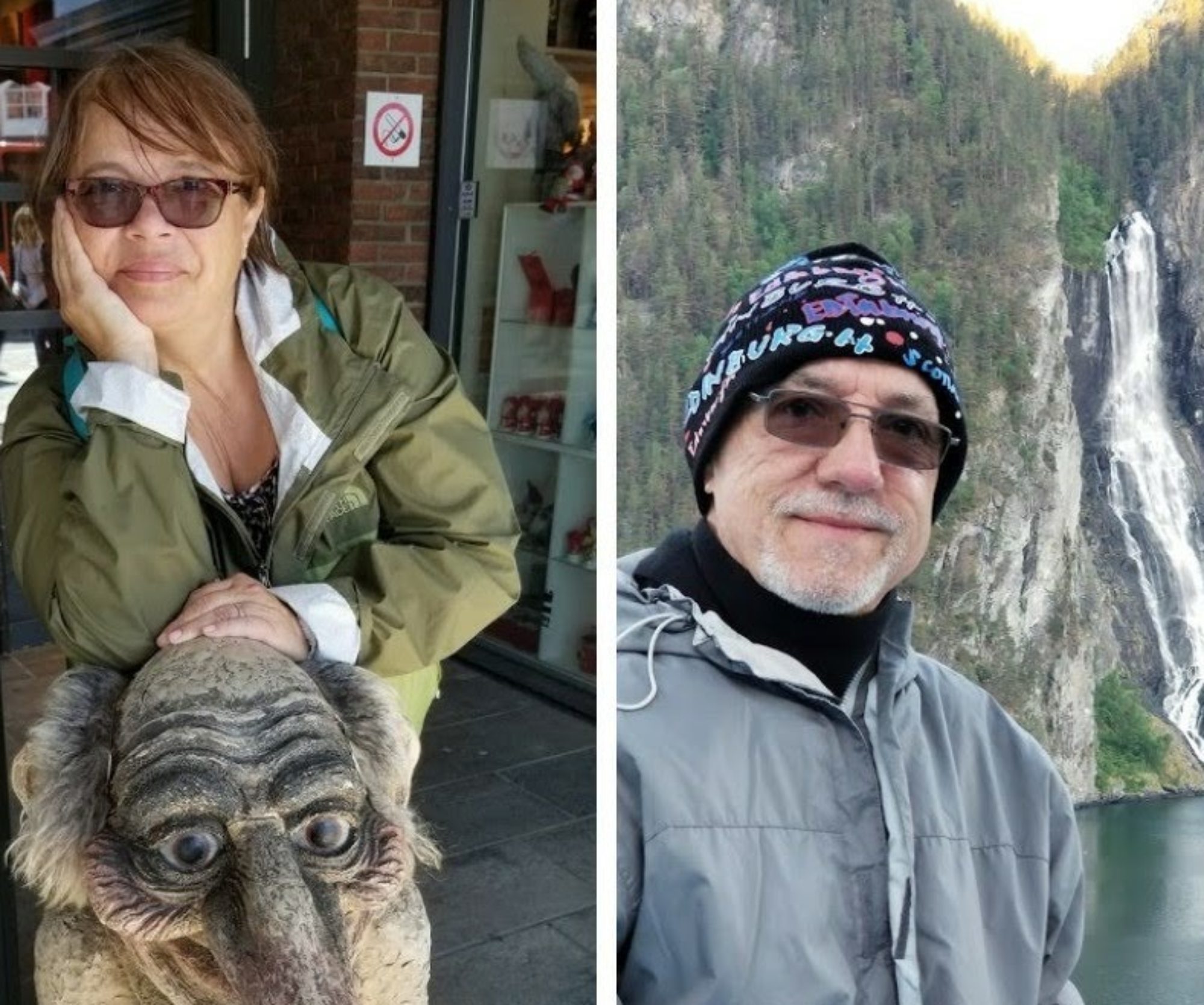
Budget Conscious Retiree & Senior Travels












[contact-form][contact-field label=”Name” type=”name” required=”true” /][contact-field label=”Email” type=”email” required=”true” /][contact-field label=”Website” type=”url” /][contact-field label=”Message” type=”textarea” /][/contact-form]
.
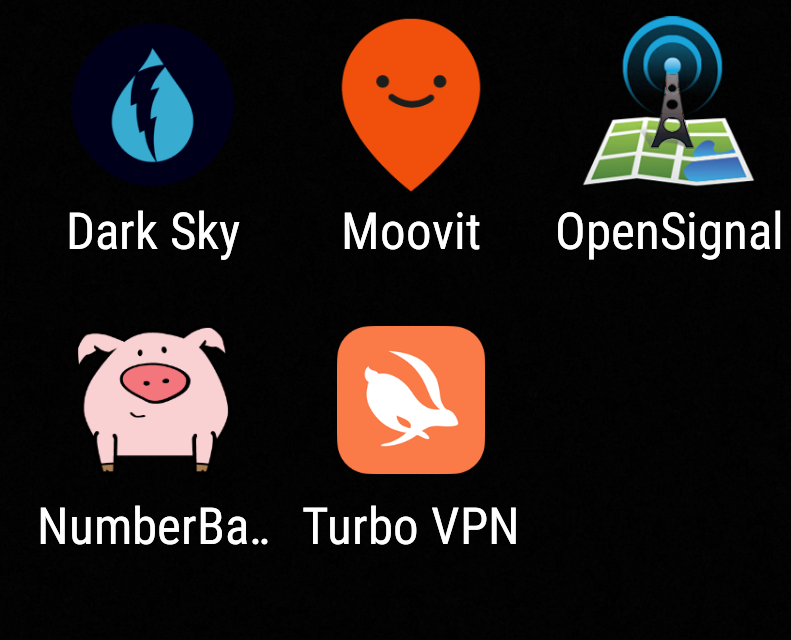
A good App is a beautiful thing. It does its job day in and day out simply, intuitively, and efficiently. The best Apps have an art to them, a certain design elegance. That’s the cream of the crop. Most of the ones I find are rated capital “G” for Garbage and uninstalled within minutes. I am the uninstall King. There are a few though that I wouldn’t leave home without. The best Google Apps were covered in a previous blog. Here are the best of the rest:
Dark Sky-Hyperlocal Weather–
The Dark Sky Company

You can’t make travel plans without some idea of the weather. I must have tried a ton of Weather Apps over the years. They were not worth bothering with. That is until I ran across Dark Sky. I don’t know where these guys got their crystal ball but their weather predictions are the best available. Also their maps feature covers the entire planet and is stunning.
Moovit: Bus Time and Train Time Live Info
Google Maps can do most of the same things, so why use Moovit? Moovit is for public transportation only. The interface is clean and easy to use. Moovit will show Trams and Train routes when Google sometimes doesn’t. Download Moovit as a backup insurance policy if nothing else.
Open Signal—
better signal and faster data
Open Signal will show you where the nearest cell towers and Wifi hotspots are. This will tell you which way to move for a better signal or where to go to get Wifi. If you are cutting the cords from your cell carrier, like me, you can see the beauty in not wandering down the street, hoping for a signal. I recently used Open Signal in Bryggen, Norway to find a hotel Wifi while I was sitting in a public park. Cool.
NumberBarn
Be Number Smart
Did you know you can port your existing phone number? Do you even know what porting your number means? Here’s the deal. Let’s say your phone is out of contract. You have had the number a long time and don’t want to pay the ridiculous call fees while you are on an extended European vacation but you don’t want to lose the number permanently. You can port (translation: move) your number over to NumberBarn so you don’t lose it. You can then go to Europe or Wichita for that matter and use a free Wifi calling system like Google Hangouts for your calls and texts. Voila! Your $100 a month phone bill now drops to as little as $2 a month and later on if you want to go back to a regular carrier, you simply port the number back out to your new carrier. Numberbarn will even notify you when the old number receives a text.
Turbo VPN
If you travel outside the US sooner or later you will find yourself blocked from some of the services you are used to. You need a Virtual Private Network. A VPN makes your computer look like it is in the US when in fact you are in Europe, Asia or wherever. Maybe you can watch some programs on Youtube that are blocked in the region where you are now. Maybe you can see Netflix. Maybe not. The problem is that restrictions on VPNs are tightening due to their use by scammers. There are a lot of VPNs out there. Turbo has some ads and works about the same as most. It’s free. If it works for what you need, fine. If not try one of the paid VPNs.
So that’s all for Apps for now. You can travel comfortably for a long time on the ones I have listed. But if you do run across a new one that knocks your socks off, let me know. I do love a good App.
This little elephant chair was the cutest!
¡Acabamos de completar nuestro segundo crucero transatlántico y aún estamos enganchados! ¡Los encanta los cruceros! Nos embarcamos el 15 de abril para nuestro crucero de 13 días en Celebrity Silhouette. En el camino paramos en Bermuda, Las Azores y Lisboa, llegando a Southhampton, Inglaterra.
Viajar Económicamente
Navegar transatlántico a Europa puede ser económico para el viajero con sabiduria. Las líneas de cruceros están reposicionando sus barcos. Están ansiosos por ofrecer reservas de tarifas reducidas en estas rutas. La clave para recordar, es no pagar su tarifa en su totalidad hasta la fecha de vencimiento final. Pagar su tarifa en su totalidad antes de la fecha de pago final lo excluirá de las reducciones del precio de la tarifa. Estas reducciones solo se pueden aplicar si un saldo permanece abierto en su reserva. Tenemos un fabuloso agente de cruceros, Darlene Foti en American Discount Cruises. La recomendamos.
There are hundreds of apps out there supposedly designed to make traveling easier and more fun. New ones come out every day. A few are good. Many more are thinly veiled advertising gimmicks. Some cost. Some of the free ones don’t work or are terrible. If you don’t have the time or the inclination to waste time surfing the net, here are some tried and true Google apps, I use Android, but most of these have iOS counterparts. I wouldn`t want to leave home without them.
 The MacDaddy of app makers. Google has a stable of horses you need to ride on your next trip. Unfortunately some of those horses are old and worn out. Some don`t know the gate from the finish line. Google has a philosophy that says “if you put enough horses in the race, one of them will come out a winner.” The problem with that is you can get stuck with an old nag. Here are the winners you need:
The MacDaddy of app makers. Google has a stable of horses you need to ride on your next trip. Unfortunately some of those horses are old and worn out. Some don`t know the gate from the finish line. Google has a philosophy that says “if you put enough horses in the race, one of them will come out a winner.” The problem with that is you can get stuck with an old nag. Here are the winners you need:
 There are lots of good emails out there. Gmail is one of these. You need Gmail because it will tie your other Google accounts together so everything runs smoothly.
There are lots of good emails out there. Gmail is one of these. You need Gmail because it will tie your other Google accounts together so everything runs smoothly. 
Google Photos
Google Photos saves all your pictures to the cloud for free. (There is a paid version but unless you are a professional photographer, the free one is the one you want.) When we say saves all for free, we mean all. I currently have over twenty thousand photos without a glitch. Google photos transfers the photos to the cloud. This can be a positive and a negative. Your photos are available on all your devices. Yay! If you drop your phone in the lake or lose it your photo`s are right there when you get a replacement. Yay! If you are over at Aunt Myrtle`s who lives in the middle of nowhere and has no cell signal or wifi, you have no pics. Boo! So save at least a few pics to your phone for Aunt Myrtle.
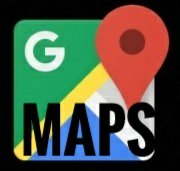 Google Maps
Google Maps

Google Trips
You can spend forty hours researching points of interest in Berlin, or you can get the same information on Google Trips with a click. Here’s a tip: use the download feature of Trips for times when you don’t have Wifi. Don’t forget to delete the download after the trip. Those things take up a lot of data.
 Google Voice, Hangouts, and Hangouts Dialer
Google Voice, Hangouts, and Hangouts Dialer
Google phone services that will let you call and text for free over Wifi. Saves a lot of money on International calls back to the US. Google keeps threatening to trash these services. At their worst they are a pain to set up and finicky after setup. Do your setup before you leave the US. Make sure you are familiar with how they work before you leave. At their best they provide free clear calls. Many people have International phone bills that run from $300 to 500 a month. My calls and texts cost nothing. Nothing is good. Be careful with Google Voice. In some situations it may use your carrier`s signal and that can cost.

Google Keep
Handy for notes and pictures of things you need to know on short notice. The positive with Keep is that the notes are available if you are offline. Lots of note apps disappear when you don`t have Wifi.

Google Docs
A good word processor in the cloud. Saves as you type so you don`t lose data because you forgot to close or your battery went dead. This article is being written on Google Docs.
 Google Duo
Google Duo
Google Duo
A contender for Best Free Video Calls. Your friend will also have to have Duo for it to work.

Google Translate
Saving the best for last, Google Translate. Translate is one of the most amazing apps to come along in a long time. Translates almost every language you can think of into any other language, even Mandarin to English. But the real kicker is the camera function. Click on the camera icon in Translate and focus on the chosen text. It will translate the text into your chosen language. Truly amazing.
So that’s all the Google apps you gotta have. The best thing is their all free on the Google Play Store. Now are there other travel apps you need? Apps that are still great, still free, but not Google? Stay tuned for Apps Part Two coming up.

Tucked right in the middle of the Atlantic Ocean you will find some of the most beautiful islands a sailor ever dreamed of. Lush green with a temperate climate, small rolling mountains, and even volcanic hot springs, the Azores is a surprisingly affordable sojourn on a long Transatlantic crossing.

Ambling along the charming streets is a popular pastime for locals and tourists.



Considering an extended visit? A one bedroom apartment may rent for less than $500 a month. Dinner in a reasonably priced restaurant can be had for less than $10 and a local beer will set you back only a buck. You can spend a lot more other places and get a lot less. When you consider the three C`s: Climate, Culture, and Costs, The Azores are hard for a Savvy Senior to beat.
[robo-gallery id=”undefined”]
We have arrived at our Airbnb in Berlin. The place is wonderful. It has one small caveat that im not sure how to approach.
Realizing, that in Europe people are less inhibited than back home, which I love and admire, how do I handle this bathroom dilemma? Do I allow the viewers the pleasure of setting their eyes on my Rubenesque body? “The Goddess of Rotunda Showering”. What to do with the toilet situation? Cover my face? I’ve always wanted to moon someone. This might be my only chance. Decisions decisions what should I do, oh well tomorrow is another day.
