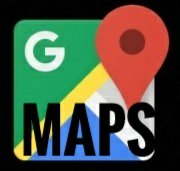I started to call this article “The Cons and Cons of Airbnb” but to be honest that would not be fair. There are some very good things and a lot of negatives. Let’s start with the good:
Some Airbnb hosts are wonderful people. You may make a friend you will want to stay with time and again.
Airbnb will give you the chance to stay in an area you prefer at a price that is more reasonable than a hotel.
You may be able to cook in your room or apartment to save money or for dietary reasons.
You will have a chance to see what real people live like and not just rub shoulders with other tourists at the Hilton and the local heritage castle.
It sounds great. So what could be the problem? The first one is with Airbnb itself:
Airbnb tends to stay neutral when there is a problem. It is in their best interest to avoid taking any action. Your lovely villa in Spain turns out to be a flop house that hasn’t had a good cleaning since Franco was in power. It is owned by someone who lives in Berlin and has never been to his own rental? Call Airbnb to find out how quickly they will be able to offer no help at all.
Also, Airbnb reviews are not ranked by date or number of stars. So five years ago the host and room were great but now the host is old and ill. The room has had the doors ripped from the cabinets. Sorry, that’s your problem.
A rule of thumb: If your host says, “Public transportation is a short 10 minute walk away and it takes 20 minutes to ride the bus downtown,” figure it takes an hour to ride the bus downtown with three transfers. Also the short 10 minute walk will be across 8 lanes of the Autobahn with no pedestrian crosswalks.
Your host may expect you to whisper and he will close your door after 10pm even though it is 90 degrees in your room, there is no fan and no air-conditioning. This one happened to us so don’t think I am exaggerating here.
The teflon pans on your stove were new before you were born and have been used to mix tar to seal the bathroom floor? Call the owner in Berlin and Airbnb to find out how quickly no one can help you.
You wanted to see how the real people live but now you are tired of vacationing on the wrong side of the tracks? Did I mention to call the owner and Airbnb?
So with all the caveats, you think you still want give Airbnb a try. There are a few things you can do:
Know the cancellation policy. Try to chose the Flexible Refund policy and a Superhost if you can. Avoid the Strict Cancellation policies. You will lose up to 50%.
Scan through reviews and avoid Hosts that cancel before guests arrive or have reviews with a lot of the same complaints.
Also, communicate with your host during the first hours of your booking. You can often get a feel for what kind of person they are. Ask them if a fan is available or if they live nearby, etc. If you need to cancel, do it immediately, before it costs you money.
Make sure you know what Airbnb’s fees will be.
Many Hosts use Airbnb to get into the hotel business without the expenses involved in a real hotel. Realize their services are likely minimal as a result.
Use Google Earth to take a virtual walk through the neighborhood.
Google maps can tell you how long the tram ride will actually take and how often the trams run.
Download the Here We Go app and see if it offers other choices for public transportation that are not on Google. Here We Go will also work offline and when phone service is weak. It is also better for walking trips after you arrive at your destination.
To sum up, do your research. Know what you are buying before you commit. It’s a simple rule but one that failure to follow leads to costly and unpleasant mistakes.
So there you have the ups and downs of Airbnb. Maybe a cruise would be easier and more fun.
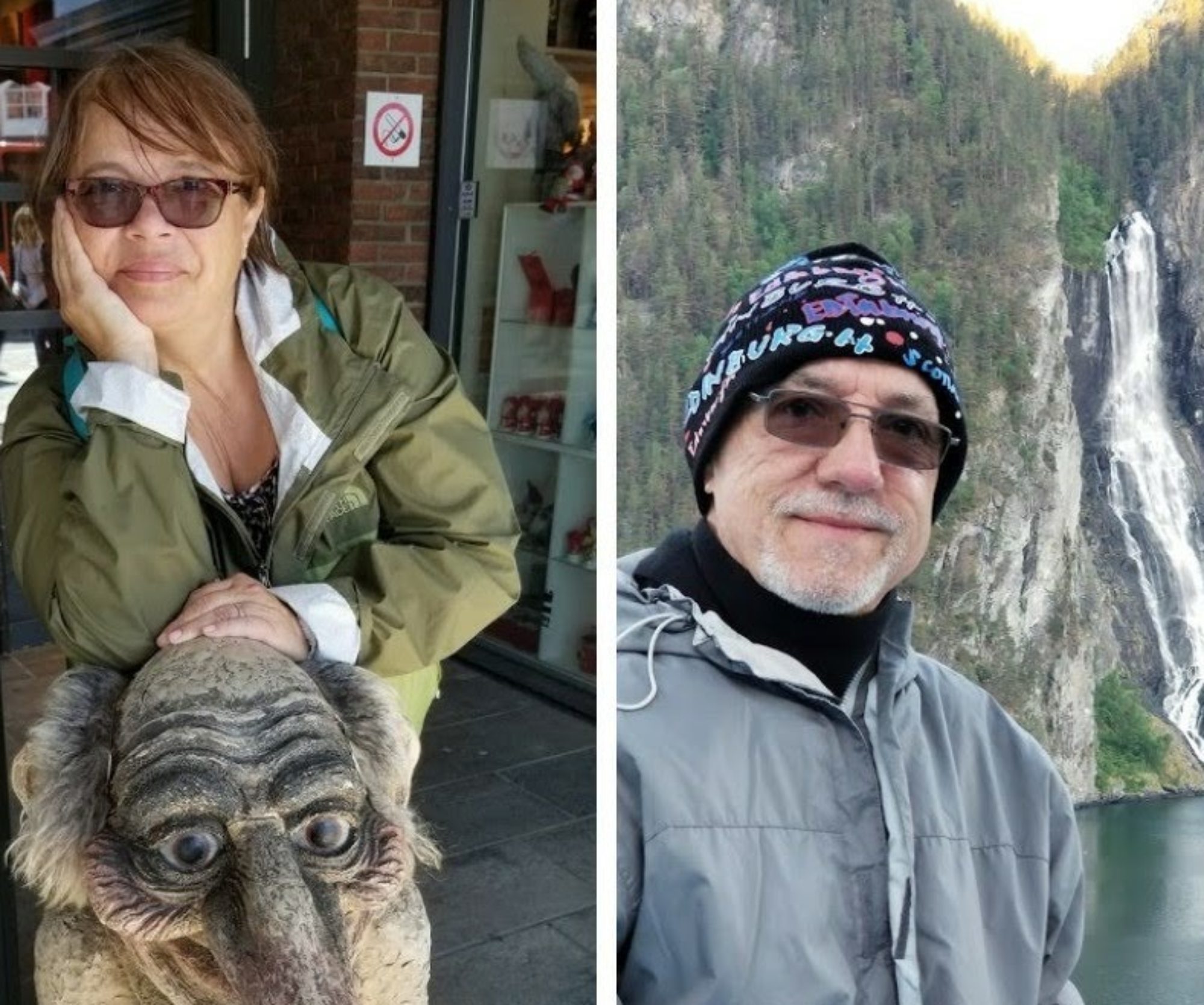


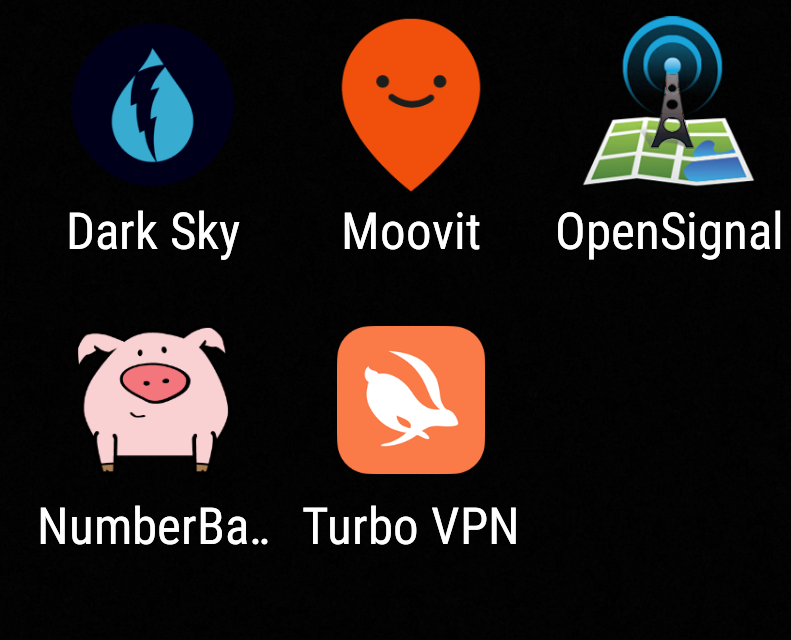



 There are lots of good emails out there. Gmail is one of these. You need Gmail because it will tie your other Google accounts together so everything runs smoothly.
There are lots of good emails out there. Gmail is one of these. You need Gmail because it will tie your other Google accounts together so everything runs smoothly.